Joomla 3.x排忧解难. 谷歌网页字体问题
2015年4月22日
本教程将向您展示如何处理Google WEB中的字体显示问题 Joomla 3.x templates.
你可以按照下面的步骤,如果你的语言的一些字母没有正确显示,当你检查一些具体的 browser. 例如,出现了一些粗体字母:
-
检查没有正确显示的文本的字体 Firebug开发工具. 在这种情况下,它是 Roboto板. 复制字体名称:
-
Search for 谷歌Webfonts 用一些搜索引擎打开这个链接 谷歌Webfonts site. 在“搜索”框中,粘贴字体名称. 你会在结果列表中看到这样的字体:
-
Click 加入收藏, then Use button:
-
为了确保这种字体在现场与你的语言兼容 选择所需的字符集: 您可以从列表中选择所有扩展集:
In 将此代码添加到您的 website: area, click Standard. 你会看到生成的代码,复制下面的代码:
-
Log into FTP/文件管理器,从词根 directory go to 模板/ themeXXXX (XXXX 是主题号吗 index.php 要编辑的文件:
From this index.php 文件,你会看到谷歌网页字体的标准代码的字体. 它没有扩展语言集. 用新的标准代码替换此代码 step 4. Hit 保存更改 保存该文件:
刷新网站即可看到字体问题已解决:
请随时查看下面的详细视频教程:









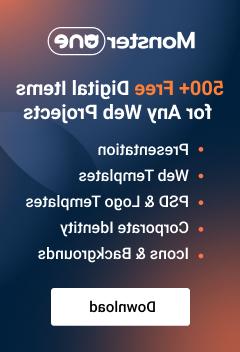











.jpg)
